Subscribe to this blog to keep up to date with new resources, details of training, hints and tips and other useful information from the Business Librarians at the University of Westminster.
Friday, 16 December 2011
Season's Greetings!
Hope you have an enjoyable Christmas break!
Westminster Uni libraries will be closed from 12 Noon on Friday 23rd December and will re-open at 9am on Tuesday 3rd January.
For full opening hours please see here.
Tuesday, 29 November 2011
HRM and Leadership - Latest book purchases
29/11/2011
Here is just a small selection of new editions of popular books added to the Marylebone Library Collection recently.
Briscoe, Dennis R. (2012) 'International human resource management' Shelved at 658.3
Foot, Margaret (2011)'Introducing human resource management' Shelved at 658.3 FOO
Storey, John (ed)(2011) 'Leadership in organizations' Shelved at 658.4092 LEA
In response to a large number of requests for a particular book we usually buy additional copies. Here are two books, heavily requested this semester, which we have purchased additional copies of;
Farnham, David (2010) 'Human resource management in context' Shelved at 658.315 FAR
Kew, John (2010) 'Human resource managementin a business context' Shelved at 658.3 KEW
Here is just a small selection of new editions of popular books added to the Marylebone Library Collection recently.
Briscoe, Dennis R. (2012) 'International human resource management' Shelved at 658.3
Foot, Margaret (2011)'Introducing human resource management' Shelved at 658.3 FOO
Storey, John (ed)(2011) 'Leadership in organizations' Shelved at 658.4092 LEA
In response to a large number of requests for a particular book we usually buy additional copies. Here are two books, heavily requested this semester, which we have purchased additional copies of;
Farnham, David (2010) 'Human resource management in context' Shelved at 658.315 FAR
Kew, John (2010) 'Human resource managementin a business context' Shelved at 658.3 KEW
Thursday, 24 November 2011
New e-books

Check out some of our latest e-books, all available via Library Search
- Accounting and finance for non-specialists / Peter Atrill - 7th ed.
- Consumer.ology / Philip Graves
- Essentials of operations management / Nigel Slack
- Economics and the business environment / John Sloman - 3rd ed.
- Essentials of economics / John Sloman - 5th ed.
- Start up and run your own business / Jonathan Reuvid - 9th ed.
- Foundations of human resource management / Richard Swanson - 2nd ed.
Wednesday, 16 November 2011
Need help with referencing or finding information
At Marylebone library training in late November and December you can get help with your referencing, learn how to use RefWorks and learn how to locate information for your subject.
21 Nov- 25 Nov at 1-2pm Manage your references (learn how to use RefWorks and ask any referencing queries)
05 Dec- 09 Dec at 1-2pm Need help locating information for your subject
12 Dec- 16 Dec at 1-2pm Manage your references (learn how to use RefWorks and ask any referencing queries)
All
of them take place at 1-2pm Mon-Fri at Marylebone Library Training
Room. If you are not sure where the training room is please ask at
Marylebone library counter.
Thursday, 10 November 2011
Monday, 7 November 2011
Gill Ackerman

I am the Academic Liaison Librarian for HRM and Leadership & Development students and academics. Please email me, G.Ackerman@westminster.ac.uk if you would like help using Library Search or Databases or would like some advice on where to find specific information.
I work Mondays and Tuesdays 9 - 5pm and Wednesdays 9 - 12.30pm. If your enquiry is urgent, and I am not available, please contact Sara Goddard or Ellie Murphy who also support business students. Alternatively, yo can post your enquiry on the Ask a Librarian webpage http://www.wmin.ac.uk/page-9649
I look forward to hearing from you.
Tuesday, 1 November 2011
FAME: featured e-resource
how to access FAME on and off campus [video clip]
Monday, 31 October 2011
FAME & Mintel: training sessions 2011
This week on the blog we will be adding a series of posts relating to Mintel and FAME, such as how to access them off campus, how to navigate them etc. These two e-resources are used for finding market research and UK company information respectively. To keep updated automatically please subscribe to the blog either via email or RSS (see links on left hand side of the blog).
Upcoming training sessions for FAME/Mintel 2011: find out how to access
these resources (on and off campus) and learn how to use them to find company
and market information.
Classroom demos
Tuesday 1 November 11-12, 2011 Room: L195 (48 spaces)
Wednesday 2 November 11-12, 2011 Room L195 (48 spaces)
(the sessions are repeats so you only need to attend one)
Drop-Ins
During that week we will also be running drop-in sessions on
“Using company and market tools (FAME/Mintel)” at Marylebone library. The
same information will be covered but there will be fewer spaces available than
the classroom sessions. Drop Ins will take place in Marylebone Library
Training Room at 1-2pm from Monday 31 October to Friday 4 November 2011.
No need to book but space may be limited.
Friday, 28 October 2011
 Do you need help using Datastream?
Do you need help using Datastream?Thomson Reuters are holding online Q&A sessions to answer your Datastream queries:
- 1st November, 2pm (Tuesday)
- 15th November, 2pm (Tuesday)
Using interactive Adobe e-training sessions they are able to answer all your data questions. You don't need to have Datastream in front of you, and there is no need to join a conference call
What do you need to do?
To sign up, email knowledge.networkuki@thomsonreuters.com stating the date, time and product session (i.e. Datastream) as well as your University email address.
Thomson Reuters will then email you with login details for the 1 hour session.
Friday, 21 October 2011
Not sure where to look for journal articles?
Business Source Complete is an excellent place to start looking for journal articles. It contains over 10,000 full text journals covering all areas of business. Search on your topic and find articles from trade journals and academic, peer-reviewed journals. It also contains some company, industry and country profiles so is a great place to start your search. Marylebone library will be running drop-in sessions on locating articles using Business Source Complete from 1-2pm Monday to Friday next week (24th-28th October 2011) in Marylebone library training room.
How do I access Business Source Complete?
In Library Search type Business Source Complete into the books, journals and more search box and click search. Click on Business Source Complete to open it.
Do I need a password to access it off campus?
You will need to sign into Library Search with your university username and password (make sure your name appears in the top right hand corner of Library Search). Once you click on Business Source Complete you should be taken to the screen below. Choose UK Higher Education and University of Westminster.
If you are taken to the screen below make sure you choose the Shibboleth login link to take you to the screen above.
Where can I get help using it?
Come along to one of the drop-in sessions:
24th-28th October 2011 1-2pm Marylebone Library Training Room
Contact one of the WBS Librarians for help:
Click on the help button in the top right hand corner of Business Source Complete to see EBSCOs help topics.
Where else can I find journal articles for business?
Emerald is a good resource to use particularly for management, human resources and marketing topics. Search for Emerald in Library Search. Off campus you will need to log in by clicking Athens/institutional login (underneath the username and password box) and then UK Federation. Try also the "Articles and More" tab in Library Search. If you want to find a particular journal, search for it by name in the Library Search "books, journals and more" search box. Click on the e-journals link in Library Search to browse our full collection.Thursday, 29 September 2011
Got a question?
Ask the Westminster Business Librarians by clicking on the "contact us" tab on the blog or ask us in the blog's comments section. Also take a look at our frequently asked questions page for answers to questions from previous students such as "how do I log-in to e-resources such as Mintel/Business source Complete" and "where can I get company financial information".
Ask away!
Photo credit: by the.sprouts on Flickr used under Creative Commons (BY-NC-SA)
Ask away!
Photo credit: by the.sprouts on Flickr used under Creative Commons (BY-NC-SA)
Tuesday, 27 September 2011
Uni of Westminster YouTube clips
Need help getting started at the University or need a reminder of how the services work? Have a look at the University's orientation playlist on YouTube. A
number of topics are covered in the
videos including how to get started
with Blackboard, how to connect to the wireless network, how to use
library search, how to use the printer and more. The one below shows
how to access e-resources from home. Are there any videos you would
like to see that are not covered? Let us know in the comments section of
this post.
Thursday, 15 September 2011
Welcome and welcome back!
The Business Academic Liaison Librarians are here to help you find the information you need for your study; find out more about us and how you can contact us by clicking the contact us tab at the top of the page. Find out more about Library and IT services here. Use Library Search to find books, journals and e-resources.
Hope to see you in the library soon!
Friday, 17 June 2011
Blog now mobile.....
If you access this blog via your mobile device you will now see a mobile friendly version of the blog, making it much easier to keep up with the latest updates. You can also follow me on Twitter @elliemurphylib to be alerted to any new posts on the blog, or subscribe via RSS or email. To access the mobile friendly site either type in the blog URL into your mobile browser or zap the QR code above.
Thursday, 19 May 2011
Search, save and read articles from Business Source Complete on your iPhone/iPod Touch with EBSCO's new app
EBSCO have recently released an iPhone app which allows you to search Business Source Complete and EconLit from your device. You can save articles on your device to check later, read them there and then as PDFs or email them to yourself (if full text of the article is available you can choose to send the PDF with the email or just send the article details). You can also save your searches if you want to search again at a later date.
Learn more about the features here.
To get full access:
1. Go to Library Search
2. Search for Business Source Complete and click the online access button
3. If off campus you will need to select University of Westminster as your institution
4. Scroll to the very bottom of the EBSCO search page where you will see a link to EBSCOhost iPhone/iPod touch application
5. This will then allow you to enter your email address
6. Download the app to your device from the app store (search ebscohost)
7. Open your email on your device and click the validation link sent to you
8. Your iphone EBSCO app should now give you access to our subscriptions
Monday, 16 May 2011
What does SR mean?
 Public and private sector organisations are being called on to behave in a more socially responsible way.
Public and private sector organisations are being called on to behave in a more socially responsible way.For more information, check out a new British Standard ISO 26000 - Guidance on Social Responsibility. The standard covers issues such as organisational governance, human rights, labour practices, fair operating practices, consumer issues, and community involvement and development.
Access the full text of the standard by going to Library Search and typing in British Standards Online.
Thursday, 21 April 2011
Happy Easter plus a reminder of opening hours
Happy Easter! We hope you enjoy the vacation. A reminder that the Westminster Uni libraries will be closed over the four day Easter weekend (Friday-Monday). Throughout the rest of the vacation Harrow LRC and Marylebone library will be open 24/7 including 29 April and 2 May. For details of opening hours of all Westminster libraries and staffed hours please see here.
Thursday, 7 April 2011
Share library top tips
 We are looking for student volunteers to appear in some multimedia clips that we are preparing for library orientation. If you would be interested in participating by telling us some of your top tips for using the library, resources that you found useful, or what elements of the service has helped with your studies - then please email Emma Mires at mirese@wmin.ac.uk to find out how you can get involved.
We are looking for student volunteers to appear in some multimedia clips that we are preparing for library orientation. If you would be interested in participating by telling us some of your top tips for using the library, resources that you found useful, or what elements of the service has helped with your studies - then please email Emma Mires at mirese@wmin.ac.uk to find out how you can get involved.
Thursday, 31 March 2011
Resource in focus: Business Source Complete: how to export to RefWorks/EndNote
If you use a RefWorks or EndNote account to store your references, exporting them from Business Source Complete is very easy as you can directly export from this e-resource:
1. Go to http://www.westminster.ac.uk/librarysearch
2. In “books, journals and more” search for Business Source Complete and click online access to open it
2. In “books, journals and more” search for Business Source Complete and click online access to open it
3. Search on your topic
4. Click on the Add folder icon of any results you want to save.
5. When you have finished adding results click on the folder view (top right hand corner)
6. In folder view select the items you want to save in your RefWorks/EndNote account by ticking the box next to each one
7. Now click the Export button
8. Choose direct export to RefWorks or EndNote and save
Don't forget to export them regularly if you are using a temporary folder in BSC to avoid losing any references, alternatively see our previous post on creating an account with BSC to save your results to a personalized account.
Wednesday, 30 March 2011
Resource in focus: Business Source Complete- how to save results
Accessing Business Source Complete via Library Search allows you to access articles from over 10,000 full text journals. Once you have accessed Business Source Complete you can also register for a personal account which allows you to: save preferences, save your results and organize your research into folders, save and retrieve your search history and create email alerts/RSS feeds.
- Access Business Source Complete via Library Search (search for it in the books, journals and more tab)
- If off campus you will need to "sign in via your institution" by choosing Uni of Westminster from a drop-down menu
- Once you are in you can click the sign in button in the top right hand corner
- Click Create a new account and fill in the necessary details, you will then be sign in to your personalized account
Alternatively....
You don't have to create a personalized account. If you prefer to save your references to a Refworks or Endnote account, you can use the "add to folder" button for temporary storage and then export to RefWorks/EndNote from that temporary folder. But remember this is only a temporary folder so your results may be lost if you close down or the system crashes, so remember to export frequently to your RefWorks/EndNote account. We will be posting instructions for that soon- keep an eye on the blog!You can also search for articles using "articles and more" on Library Search. Click the little star next to any results to save them to your e-shelf. Click on the e-shelf button (top right hand corner) to view your saved results, organize them into folders and export to RefWorks.
Tuesday, 22 March 2011
FAQ: can I get help with things like SPSS and Excel?
Yes! The IT training team run drop-in sessions such as "introduction to SPSS", more information and the schedule of upcoming training can be found here: http://www.wmin.ac.uk/page-18930
If you still can't find what you need you can contact the IT training specialists who offer help and one-to-one training in any University desktop application. Get updates about forthcoming sessions from the training team on Twitter (@itrainingteam).
You can also look on Library Search for manuals on using software such as SPSS, many of these will be available as e-books.
Wednesday, 16 March 2011
RefWorks surgery

Would you like help managing your references?
RefWorks is an online bibliographic management program – in other words it helps you gather, store and manage your references. You can also create bibliographies for assignments.
Come along to one of our RefWorks surgeries to find out more.
The surgeries will run daily from 1-2pm all next week - simply turn up at the training room in Marylebone library.
For the full Library & IT training schedule, click here.
Thursday, 10 March 2011
Free event on branding at City Business Library
Branding: all change is the name of the free event taking place at City Business Library (EC2V 7HH) on 17th March (2.30-4.30). Here is the blurb from the CBL website.
"Since the economic crash, customers have changed. And so brands have changed to keep up. Or was it the brands that changed and customers that reacted? Very often it's hard to tell these days. The big megabrands of tomorrow are starting small today in India, China, Brazil and Turkey. They come from different places, speak different languages and behave in new ways than the BP's, McDonalds and BMWs we've been so used to. It's a time of 'all change' in the world of branding. Joanna Eatwell would like have a dialogue with you, inspired by examples that she will provide. This is an interactive session in which you will discuss the factors that affect successful brands today, where they come from and how you can create one."
The event is free but you must book beforehand: 020 7332 1812; cbl@cityoflondon.gov.uk
Thursday 17 March 2.00 - 4.30pm
City Business Library, Aldermanbury, London EC2V 7HH
Wednesday, 23 February 2011
Featured resource: FAME: How to do a peer analysis
Next in our posts on our featured resource FAME is how to do a peer analysis. The peer analysis enables you to compare a group of companies, chosen by you, against one another.
1. First make sure you have cleared any previous searches you have done: on the home page if you see a box at the bottom of the page with your previous search strategy click the "clear all steps" button.
3. On the next screen you can search for your first company's name. In the list of results tick the box next to the correct company. This will add it to the selected companies in the box below.
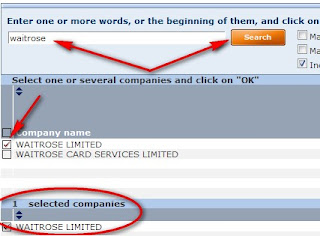
4. To add your next company click the "add a company" button and repeat step 3. When you have finished adding companies and your chosen ones are all in the "selected companies" box click OK.
5. Once you have clicked OK it will take you back to the main search page. Now, from the menu on the right, click on peer analysis, from where you can choose a predefined analysis (e.g. comparing them by the key financials) or a new to create your own analysis. A new analysis will open up a wizard to guide you through the different categories you may want on your analysis.
How to access FAME if Library Search goes down
There have been a few problems accessing Library Search today so if you are unable to access FAME that way please try this link: https://fame2.bvdep.com/ukfederation.aspx
You will then need to choose University of Westminster from the drop-down menu, as before, and you may be required to enter your university username and password.
Featured resource: FAME
Continuing on with our featured resource, FAME: today we look at how to do a simple company search. See our previous post if you want to know how to access FAME.
1. Once you are in FAME enter your chosen company name in the search box in the top left hand corner.
2. From the list of results click on the company your require, you can always check the registered number if you are unsure.
3. The standard report will be shown, to see the full report select "report format - full report" from the menu on the right hand side. You can scroll down the report to view the different sections.
4. The menu along the right hand side shows the contents of the report, from here you can navigate to each individual section of the report. For example if you just wanted to see the "key financials and employees" click on the financials and ratios tab and select "key financials and employees". To go back to the main report select "report format - standard report" from the menu.
5. You can export the data to a spreadsheet, Word or a PDF. Click on the export button. You can either do this for just one section of the report (see step 4 above) or all sections of the report (when you are displaying the standard report).
6. You can also modify which sections are shown in the report by clicking on the sections button and choosing which elements you want to see in the report.
7. When viewing figures remember to note what currency and unit is being used- for example figures are often given in th GBP or mil GBP.
8. You can also view a peer report for the chosen company or view diagrams such as the ownership structure by selecting these sections from the menu (near the bottom).
See also our post.....how to do a peer analysis in FAME
Monday, 7 February 2011
Database trial - PI Navigator
 We have a trial to PI Navigator (from Perfect Information) until June 2011.
We have a trial to PI Navigator (from Perfect Information) until June 2011.“PI Navigator is a financial and capital markets database providing access to over 15 million global company filings including annual reports, Mergers and Acquisitions (M&A), equity transactional documents (including Initial Public Offerings) and bond prospectuses. PI Navigator surfaces the value of the data buried within financial documents, providing the ability to significantly reduce the time taken when modelling company financials.”
Click here to access PI Navigator (you will need your University username and password if you are off-site). Check out the online tutorial with PI Navigator.
Please take a look and forward any feedback to Sara Goddard at s.goddard@westminster.ac.uk
Friday, 4 February 2011
Datastream Q&A session
 Do you need help using Datastream?
Do you need help using Datastream?Thomson Reuters are holding online Q&A sessions to answer your Datastream queries.
To sign up, email training.uki@thomsonreuters.com stating the date, product (i.e. Datastream) and time of the session you would like to attend. Thomson Reuters will then email you with login details for the 1 hour session.
- 9th February, 10am (Wednesday)
- 23rd February, 3pm (Wednesday)
Wednesday, 2 February 2011
Management book of the year 2011
 'Managing' written by Henry Mintzberg (Pearson Education) has been named as the CMI Management Book of the Year, as well as winning the Pratical Manager category.
'Managing' written by Henry Mintzberg (Pearson Education) has been named as the CMI Management Book of the Year, as well as winning the Pratical Manager category.If you would like to read the award winning book, just go to Library Search and do a "Books, journals & more" search for Managing Mintzberg to find our copy.
Friday, 28 January 2011
Featured e-resource: WARC
WARC (World Advertising Research Centre) contains full-text articles from a number of marketing journals (including Admap), case studies of successful marketing campaigns, worldwide advertising statistics and news. A new interface for WARC has been launched offering a more powerful search and a more intuitive screen for browsing.
Tip: Click on the forecasts & data tab to get global adspend data, adspend forecasts, global media costs and TV & newspaper trends.
Tip: Under the case studies tab you can get access to campaign videos- search and view the videos then read the advertising effectiveness case study behind the campaign.
Monday, 10 January 2011
New year, new e-books

Check out our latest e-books, all available via Library Search
- Financial accounting for decision makers / Peter Atrill - 6th edition
- Management & organizational behaviour / Laurie Mullins - 9th edition
- Research methods for business students / Mark Saunders - 5th edition
- Organizational culture & leadership / Edgar Schein - 4th edition
- Operations management / Nigel Slack - 6th edition
- Accounting for non-accounting students / J. R. Dyson - 8th edition
- Marketing management / Svend Hollensen - 2nd edition
Subscribe to:
Comments (Atom)

























